Wonder what we’ve been up to in 2021? Well, we’ve been busy shaking things up within the Drawing Desk app.
And the end result?
We’re proud to bring you Drawing Desk V 6.2.0 ! Revamped and ready to help you take your creativity to the next level!
We’re proud to bring you Drawing Desk V 6.2.0 ! Our dedicated team has worked tirelessly to bring you brand new features that expand the boundaries of your artistic experience!
So you can now strive to be your best creative selves with an all new revamped Drawing Desk!
So here’s a glimpse of what’s in store for you….
Custom Canvas (for iPad only)
Every artist looks for their perfect canvas and now you can too! Our Custom Canvas feature on Drawing Desk will help you find the ideal canvas that suits your unique drawing style!
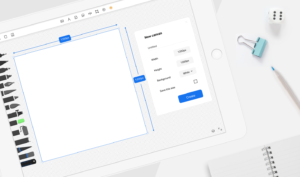
Symmetric Tool
Tired of the constant struggle to get the perfect symmetry in your art? The Drawing Desk app now has a solution for you!
Our brand new Symmetric Tool allows you to mirror every detail you draw in a variety of angles. As a result, you’ll have a perfectly balanced drawing in no time!

Layer Transform Tool
You can now fine-tune your artwork on each layer to achieve that level of perfection you’ve always wanted!

Gradient Fill Bucket
Additionally, the Drawing Desk app also has a new range of Gradient colors! You can use the upgraded Fill Bucket on Sketch Desk to add in the right blend of gradient and solid colors to bring your art to life!

Draggable Controllers (for iPad only)
Looking for that perfect shade of green, or that exact gradient color? Our new and improved color and gradient controllers allow you to find and adjust the right colors to match your artistic vision.
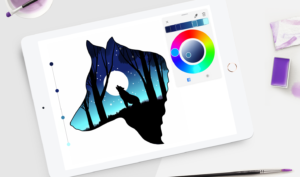
Layer Merge and Duplicate
Change the way you work with layers. With our Layer Merge and Duplicate features. Our Drawing Desk app allows you to use layers to your advantage to achieve the best results in the fastest way.

Layer Rasterize
If you’re looking for ways to add a touch of texture to your work, we’ve got you covered with our brand new Layer Rasterize feature. Now you can pixelate and edit your work to give it a whole new feel.

Quick Smart Shapes
Now you no longer need to worry about not having the perfect circle, or those impeccably straight edges. The range of Quick Smart Shapes on the Drawing Desk app gives you those perfectly curated shapes in the blink of an eye!

Drawing Tutorials (For iPad users; coming soon to iPhone)
Every artist needs a little inspiration to get going. If you find yourself low on ideas, we’ve got some brand new drawing tutorial videos to help get your creativity flowing!

With all of the new additions and improvements above, we hope Drawing Desk will help bring you a newer, better experience in the world of digital art and creativity.
And finally, a big shout out to our incredible users, for your ideas and suggestions. Without your continued support, the Drawing Desk app would never have come this far!
Get started with Drawing Desk by downloading it here.